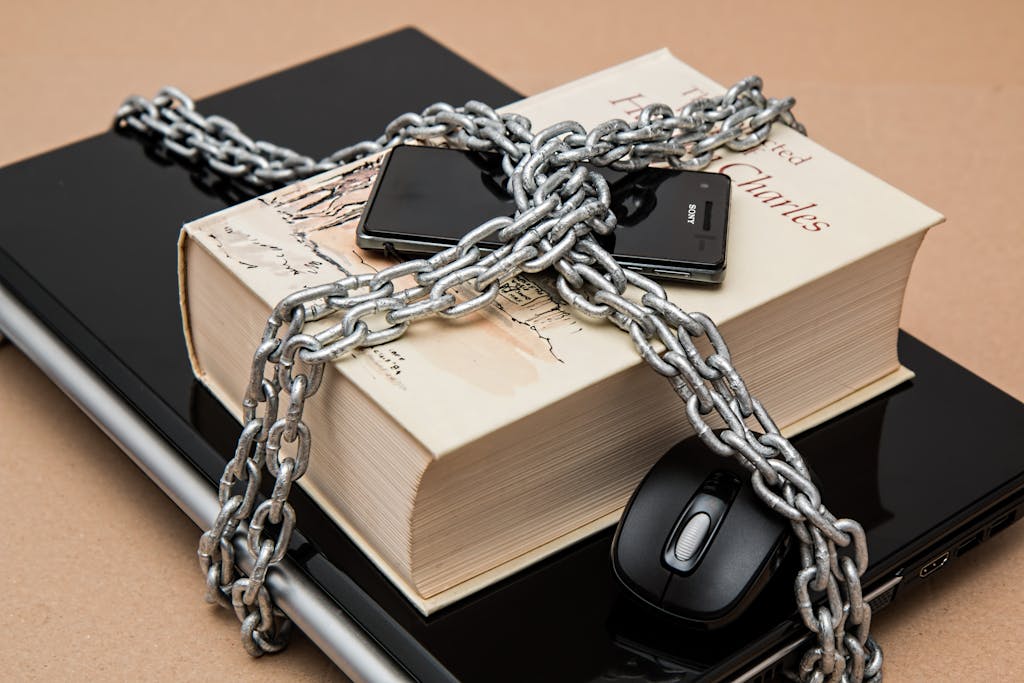Create and Use the SSH Config File
How to create and use SSH Config File
Enhance your SSH experience by leveraging the SSH config file! This guide walks you through creating the configuration file on Windows and Linux machines, defining aliases for easier server access, and utilizing it for streamlined Git operations.
To Ease the Remote Server Login from Window Machine
- Open Notepad then save file with filename ‘config’ on path C:\Users\YourUser\.ssh
- We will convert newly created config text file to config file, To do this Open cmd then
cd c:\users\yourUser\.ssh
copy config.txt config
del config.txt- Edit config using notepad or notepad++
- Write below credentials then save it
Syntax:-
Host ANY_NAME_1
HostName SERVER_IP or SERVER_DOMAIN
User SERVER_USERNAME
Port SERVER_PORT
IdentityFile ~/.ssh/YOUR_PVT_SSH_KEY_NAME
IdentitiesOnly yes
Example:-
Host geek-vps-ubuntu
HostName 181.219.74.228
User rajesh
Port 1037
IdentityFile ~/.ssh/raj_ed25519
IdentitiesOnly yes- You can add as many as Host you need. This way you can manage multiple users and their respective ssh keys.
- Now you can use Host to login into Remote Server via cmd or terminal
Syntax:- ssh HOST
Example:- ssh geek-vps-ubuntuTo Ease the Github Clone Pull from Remote Server Linux Machine
- Open CMD or Terminal
- To Get Access to Remote Server via SSH
Syntax:- ssh -p PORT USERNAME@HOSTIP
Example:- ssh -p 22 raj@216.32.44.12
OR
Syntax:- ssh HOST
Example:- ssh geek-vps-ubuntu - Create config file
touch ~/.ssh/config- Edit config using nano
nano ~/.ssh/config- Write below credentials then save it
Syntax:-
Host ANY_NAME_1
HostName GITHUB_IP or GITHUB_DOMAIN
User GITHUB_USERNAME
IdentityFile ~/.ssh/YOUR_PVT_SSH_KEY_NAME
IdentitiesOnly yes
Example:-
Host react_project
HostName github.com
User geekyshow1
IdentityFile ~/.ssh/react_ed25519
IdentitiesOnly yes- You can add as many as Host you need. This way you can manage multiple github repo and their respective ssh keys.
- Now you can use git command as follow
- Verify Connection
Syntax:- ssh -T git@HOST
Example:- ssh -T git@react_project
- Clone Git Repo
Syntax:- git clone git@HOST:GITHUB_USERNAME/REPO_NAME
Example:- git clone git@react_project:geekyshow1/ecomm.git
- Git Pull will work as normal
git pull