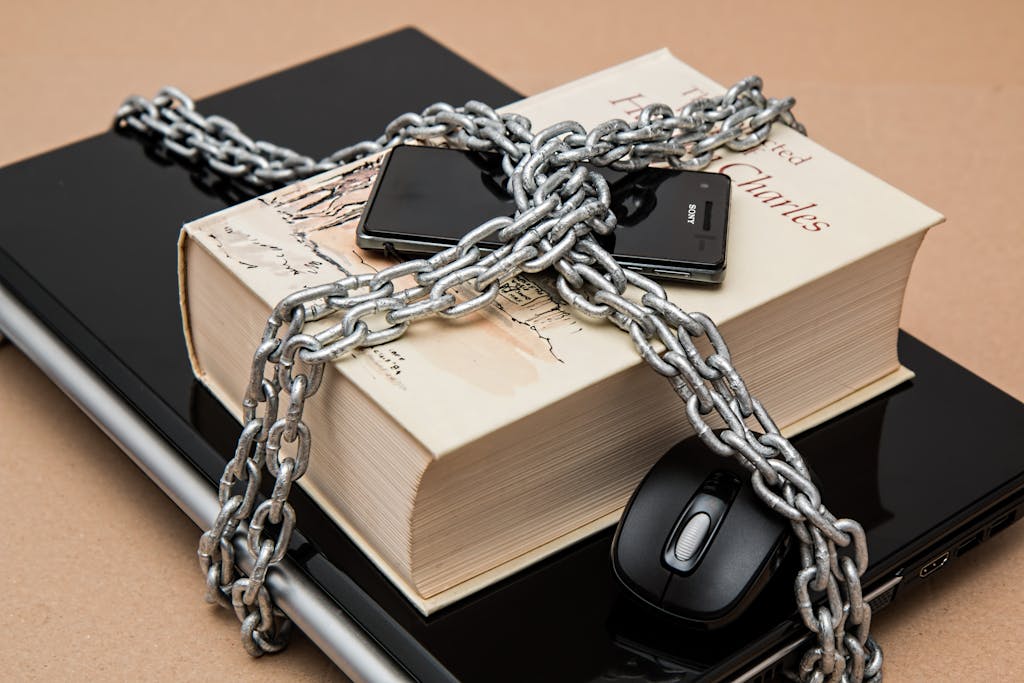Enable HTTPS with Let’s Encryp
How to Enable HTTPS in Your Domain Hosted on Linux Remote Server or VPS
Let’s Encrypt is a non-profit certificate authority run by Internet Security Research Group that provides X.509 certificates for Transport Layer Security encryption at no charge.
Enhance the security and trust of your website by enabling HTTPS with a free SSL/TLS certificate from Let’s Encrypt. This guide walks you through installing the necessary tools, obtaining a certificate, and configuring your Apache web server.
Prerequisites:
- A domain name pointed to your remote server/VPS.
- An Apache web server running on your server.
- SSH access to your server with root or sudo privileges.
Instructions:
- To Access Remote Server via SSH
Syntax:- ssh -p PORT USERNAME@HOSTIP
Example:- ssh -p 22 root@216.32.44.12- Install Certbot and python3-certbot-apache
apt install certbot python3-certbot-apache
- Certbot is a free, open source software tool for automatically using Let’s Encrypt certificates on manually-administrated websites to enable HTTPS.
- python3-certbot-apache is a Apache plugin for Certbot. - Verify Web Server Ports are Open and Allowed through Firewall
ufw status verbose- Obtain an SSL certificate
certbot --apache- Check Status of Certbot
systemctl status certbot.timer- Dry Run SSL Renewal
certbot renew --dry-run